Creating a Survey
There are two ways to create a survey:
- Creating it from the main Surveys menu and then selecting the parent page
- Creating it “in-place” within the desired parent page
Creating a survey from the main Surveys menu
To create a survey from the main menu, click Surveys from the Main Menu, then click Add Survey in the top right corner of the page.
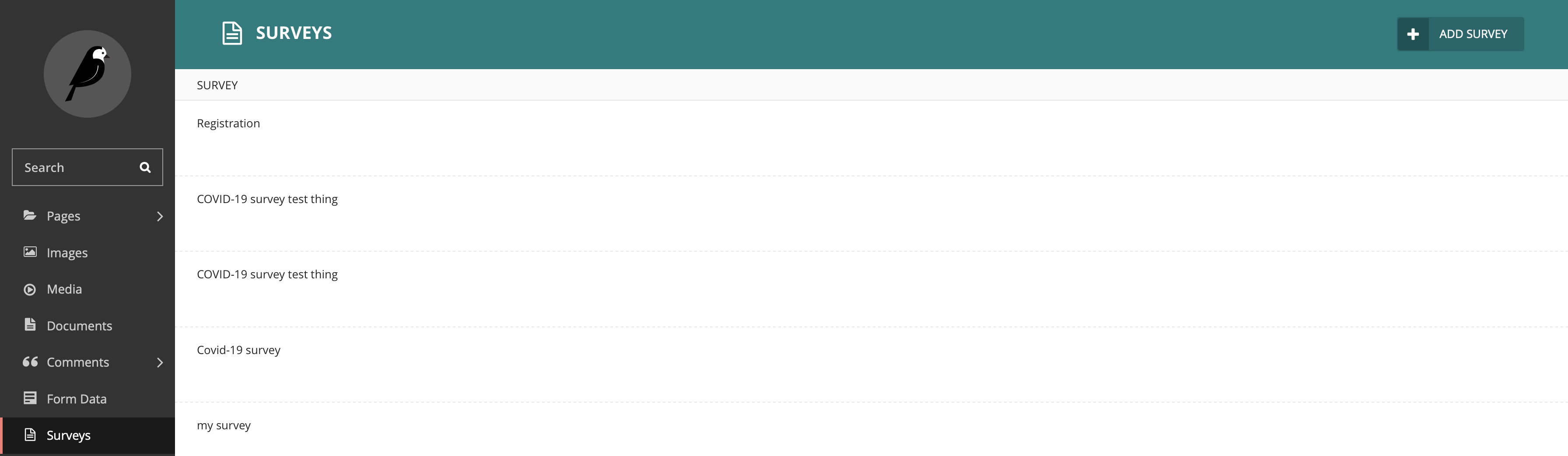
Then select the parent page for the survey. Remember, different site languages will have different content; your surveys will not automatically translate or be copied into the other languages. Once you have selected the parent page, scroll to the bottom of the page and then click Continue.
See the following sections for help on add survey content.
Creating a survey in-place
To create a survey in-place, navigate to the parent page you would like the survey to be in from the Pages menu. Then, select Add Child Page. Then select Survey. See the following sections for help on add survey content.
Average Rating: ☆ ☆ ☆ ☆ ☆ (0 reviews)

