Using Skip Logic in your Surveys
What is Skip Logic
When creating answer options for fields in Surveys, you create content blocks called "Skip Logic".
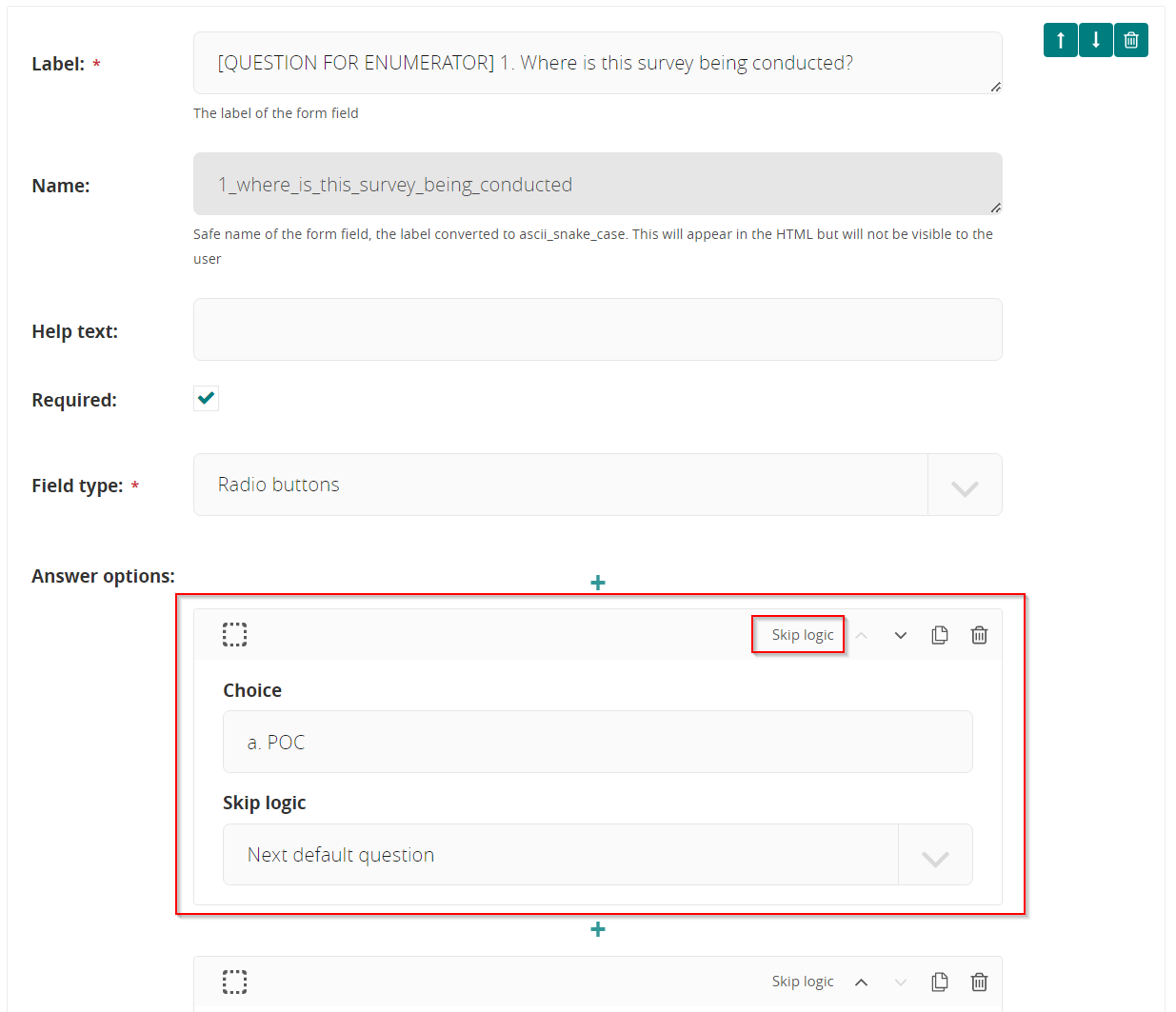
These content blocks are named "Skip Logic" because they provide the Skip Logic functionality - which is optional to enable. The Skip Logic function is controlled by the "Skip Logic" drop-down inside the content block:
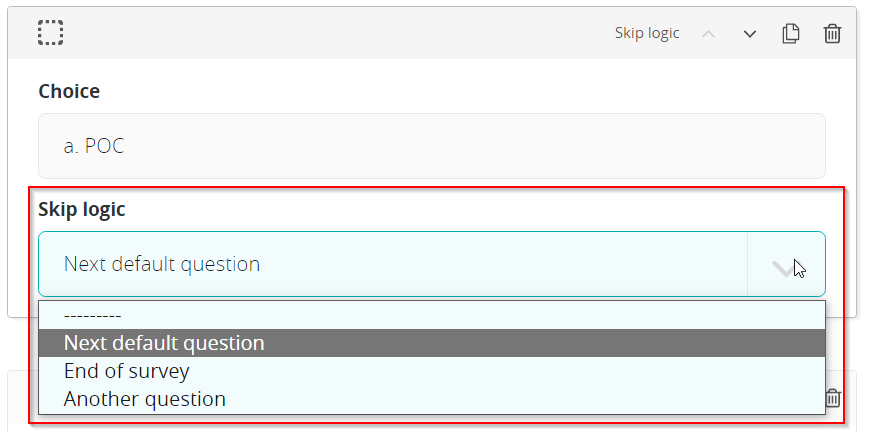
Depending on the selection in the Skip Logic drop-down, the user will go to a different place in the survey if they choose the answer option, in the case of the image the option "a. POC". Primarily this enables the user to skip questions which are not relevant for them based on their previous answers. There are limitations to the capabilities of Skip Logic in IoGT (see below in this article), so you should implement it in simple ways.
Choosing a Skip Logic function
If you don't want any Skip Logic function, you should leave this dropdown on the default setting, "Next default question".
If you do want to enable Skip Logic function, you have two choices:
- "End of survey" will send the user to the end of the survey if they select that answer option, they will skip all the remaining questions
- "Another question" will send the user to another question in the survey, skipping all questions between the current question and the indicated question
Here are some examples of when you might use each option
- End of survey
- The first question in the survey is used to disqualify respondents from the survey, for example "What is your age?" in a survey only for young people
- Another question
- A block of several questions are only relevant if a respondent answers a certain way earlier, for example "Did you have any problems with the product your received from UNICEF?" as part of a product feedback survey
- A question has an option "Other, specify" which should be followed with an opportunity to specify, for example "How did you learn about the cholera outbreak? a) The news 2) A healthworker 3) Another way"
Requirements to setup a Skip Logic function / Limitations of Skip Logic
All of these requirements must be in place in order to publish your survey which uses a Skip Logic function, otherwise you will receive errors:
- The "Multi-step" function in "General Settings for Survey" at the top of the survey must be enabled
- The field where Skip Logic is enabled MUST be set to Required
- The fields that can be skipped through Skip Logic MUST NOT be set to Required
- Because of this, your skipped fields may not be answered by respondents as there is no check that prevents survey submission when the fields are not filled out
- Multiple Skip Logic functions cannot interact with each other
- It's not possible for a Skip Logic to exist inside another Skip Logic or for Skip Logics to overlap, eg Question 1 can send a user to Question 10, and Question 2 can send a user to Question 11
- A common place this causes issues is when there is a Skip Logic to skip several questions, and among those questions there is a requirement for "Other, specify" - in these cases the follow-up question asking to specify can be worded "If you chose Other above, please specify:" without Skip Logic enabled
- "Checkboxes" field type cannot use Skip Logic
- This is because a respondent can provide multiple answers that would could send them to different places in the survey - in these cases it's recommended to adjust the question so that it works in a Radio Button field type
Average Rating: ☆ ☆ ☆ ☆ ☆ (0 reviews)

