Article Settings
In addition to the content tab of an article (learn more here) there are 3 additional tabs:
- Promote
- Settings
- Comments
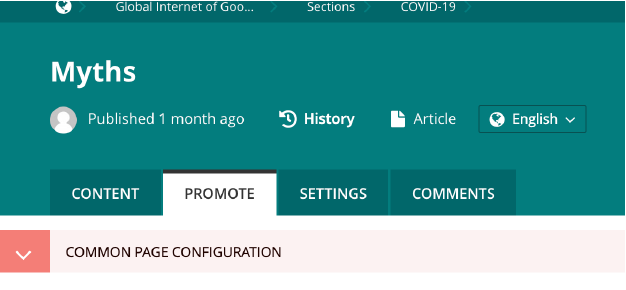
PROMOTE
The promote tab as 4 main features requiring attention:
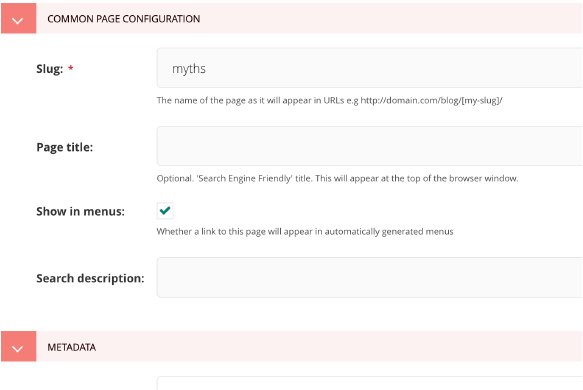
- Slug: This is the string of the URL that appears on your site. All child pages of this article or section will contain this slug in the URL. For example, when adding child articles to the Your Health section, all will contain the string of parent slugs: https://www.internetofgoodthings.org/en/sections/youth/your-health/
- Page Title: This is different from the page title appearing at the top of your article. In the promote tab, page title refers to the text that appears in the tab of your browser window.
- Show in menus: This should always remain checked.
- Search Description: This descriptive text offers users who are looking for relevant content to easily find it using your site's search feature.
SETTINGS
On page settings you can set a publish schedule for the page to go live at a particular date/time.
You can also set the privacy settings for your page by password protecting the article. Note that changes to an articles privacy settings affect all children pages. Password protecting an article allows you to safely post content that is under review or post trainings for professional cadres. You can also upload new users to a new user group and provide only that group access to the content once logged in.
COMMENTING
Commenting settings can be inherited from the parent, meaning they carry the same settings from the parent section, or they can be set to open or closed.
Disabled comments allow previously posted comments to appear on the site without allowing new comments to post.
Timestamped comments only allow commenting to appear within the assigned time frame.
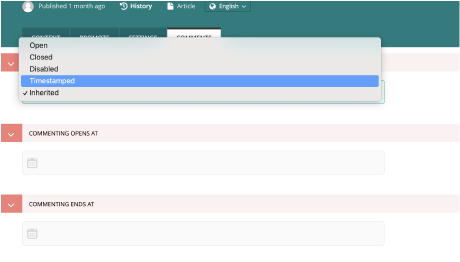
Average Rating: ☆ ☆ ☆ ☆ ☆ (0 reviews)

