Introduction to Content
Understanding how IoGT can be structured will help authors create better sites. The numbers in the diagram above correspond to information below. In this diagram, arrows start where you add settings and points towards the destination.
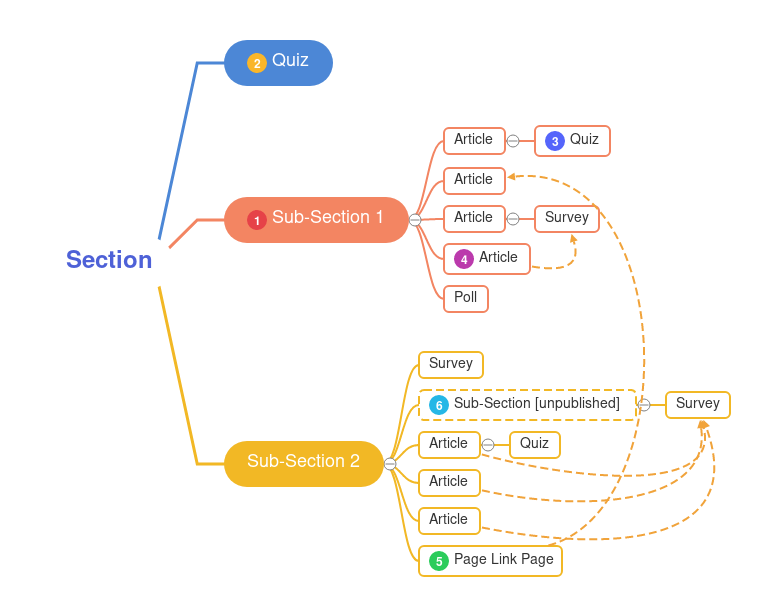
- In general, IoGT is a site designed with a clear hierarchy of content. A master list of sections make up the site's menu options. Sections can then be divided into sub-sections, which are parent pages that contain a navigational view of content.
The hierarchy of Sections and Subsections is similar to folders on your computer’s operating system. Your desktop folder is comparable to a root Section, with folders on your desktop as Subsection. Files present both on your desktop and within folders are comparable to Pages that appear and the end of a lineage of Sections/Subsections.
Typically a website has minimum three navigational levels, but it is up to you how many you want: Section > Subsection > Article - Data collection tools, like quizzes, polls, and surveys, can be placed directly within parent sections or sub-sections and can be directly embedded, or appear as a navigational button.
- Data collection tools can also appear, either direct-displayed or not, as children of articles.
- Articles are content pages containing text, images, and videos. Articles can also host embedded data collection tools that are not direct children.
- When a single data collection tool, such as a satisfaction survey, appears across multiple articles, it is best practice to place the published survey in a sub-section that remains unpublished.
- If you have a piece of content or a sub-section that might appeal to multiple audiences or belong in multiple sections of the site, you can use the "Page Link Page" feature. When a Page Link Page is added as a child article or sub-section, it allows a single page to appear as a duplicate on the site without actually creating a duplicate. A Page Link Page is a link to a different article or section of the site that appears formatted as a subordinate page link within a parent section. The user will not know they are referred to a different part of the IoGT page.
View Your Sitemap
You can view your site's full sitemap at any time by appending /sitemap on your site's URL. For example, https://cms-manual.iogt.site/sitemap/ will allow you to view the full sitemap of this manual.
Average Rating: ☆ ☆ ☆ ☆ ☆ (0 reviews)

