Search Functionality
To quickly locate articles or find information, use the search functionality.
Here’s what you need to know:
- Using Search is an easy way to find the page you’re looking for.
- It’s accessible from the left-hand menu, just below the Wagtail logo.
- Simply type in the name of the page you’re after, then click enter.
- Clicking the title of a page in the results will take you to its Edit page.
- You can filter results by content type (Page, Image, Document, Media, or User)
- Different content types have different options for further filtering. Pages can be filtered by Page Type, whereas Images can be filtered by Tags.
- Search results can be sorted by column simply by click on the column header
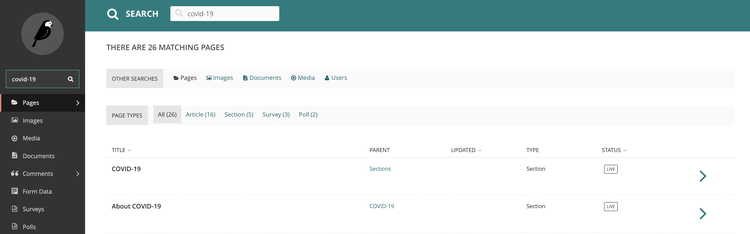
Searching for "COVID-19" yields results of all content related to COVID-19, whether by title, text, category, or other metadata.
Average Rating: ☆ ☆ ☆ ☆ ☆ (0 reviews)

