Sending users to specific language homepages when they open the base URL, https://example.org/
Two ways you might want IoGT to handle sending a user to a language homepage
You might want the user to be sent to the language homepage for
- The language of their browser
- This is normally the case if most of your audience uses the browser (or operating system) in the language they want to read content in
- A Main Language selected for the site
- If your audience prefers to read in a language that is not well-supported by browsers (or operating systems) you may want to send some or all users to that language instead of their browser language
How to send users to a language based on their default browser settings
When you want the user to access the site in their browser's default language
Make sure every language you want users to possibly access are listed on the Locale Details page, and marked as Active. One language may also be marked as Main Language.
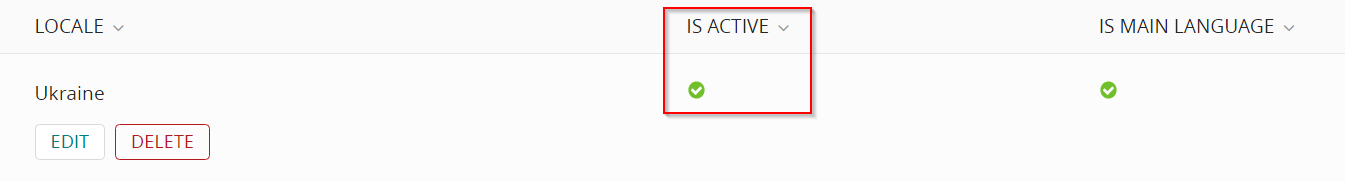
In this image Ukrainian is marked Active. If a user has their browser set to Ukrainian, they will land on this page. By being the Main Language, users with a browser language that isn't available on the site will be directed to the Ukrainian landing page.
For languages where the user should be directed to a specific language, regardless of browser settings
List the language you want to be the homepage language in Locale Details and set to both Active and Main Language. Languages you want available from the drop down menu / language picker on the website should not be listed on the Locale Details page.
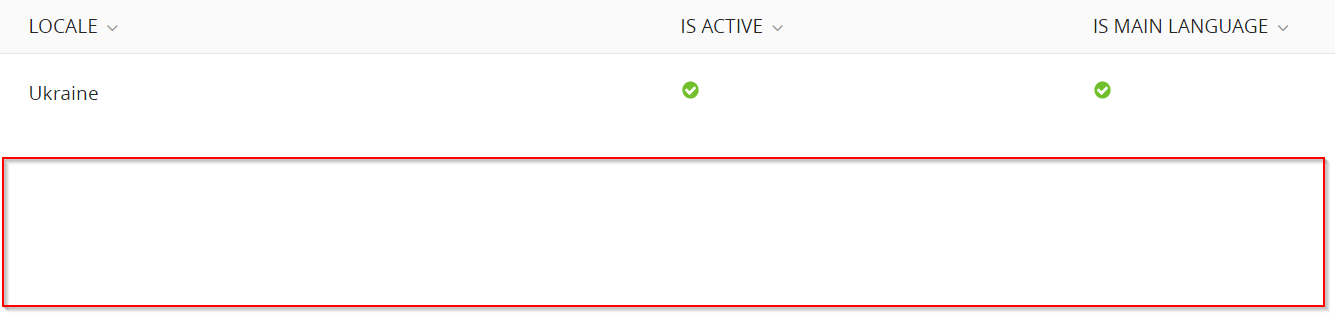
In this image English is not listed in Locale Details.
For languages which are setup in the Admin Panel but should not be shown to users in the language dropdown
Make sure that the language is listed in Locale Details and is not marked as Active.
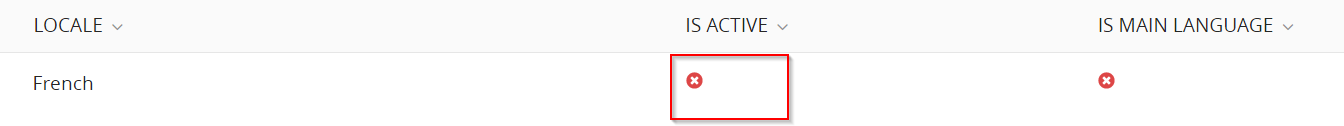
In this image French is listed and not marked as Active.
How to send users to a Main Language regardless of their browser language
In Locale Details, make sure that the desired language is listed, marked as Active, and marked as Main Language.
Remove from the Locale Details list any languages that are marked as Active. You should keep the languages that are listed and not marked as Active, to prevent them from being shown to users in the language dropdown.
All users will now be sent to your Main Language.
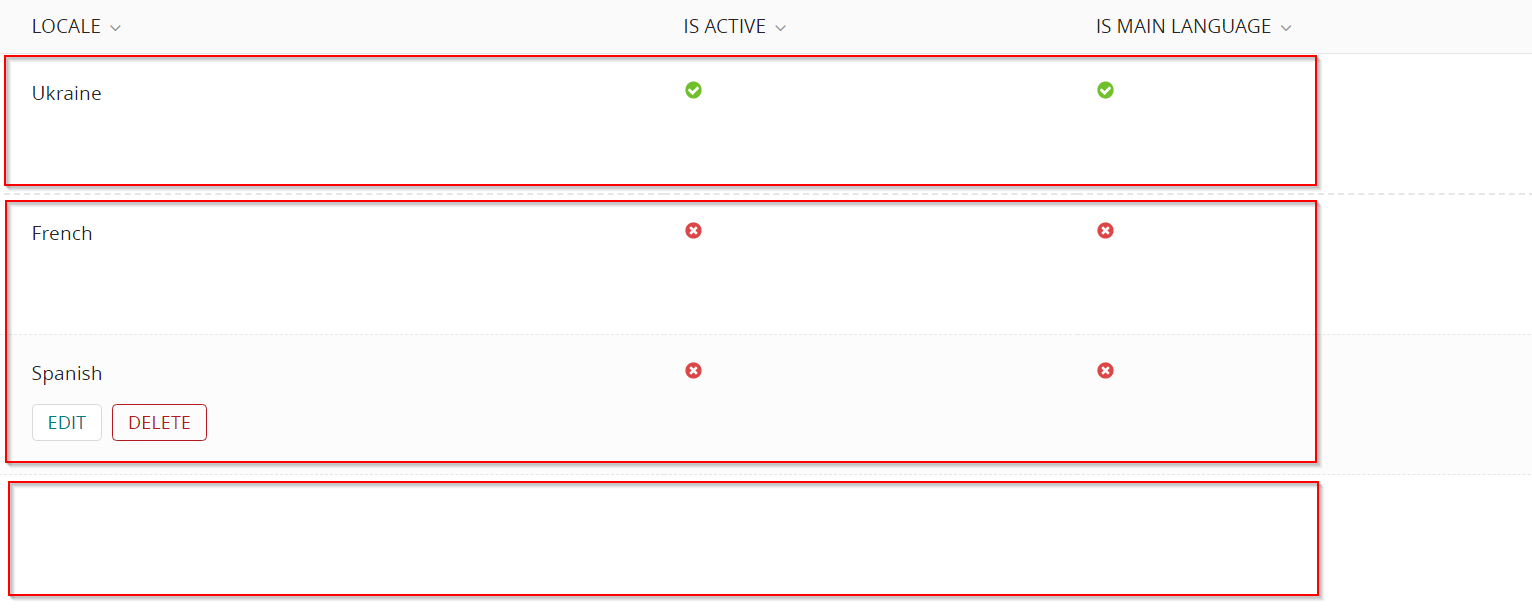
In this image, Ukrainian is listed, set as Active, and marked as Main Language.
French and Spanish are listed and not marked as Active. These languages will not be shown to users in the language dropdown.
All other languages are not listed, and users whose browsers or operating systems are set to these languages will be sent to the Main Language.
Average Rating: ☆ ☆ ☆ ☆ ☆ (0 reviews)

