Restricting Access to Content
Background
You might want to restrict access to some or all of your content on IoGT for varying reasons. For example:
- Some of the site content should require the user to create an account and be logged-in to access
- Some content should require a password to access
- Some content should only be accessed by users in a particular User Group
IoGT provides ways to accomplish this through the Page Privacy settings.
Location
When editing a Page, under the Settings tab, there is a "Privacy" feature:
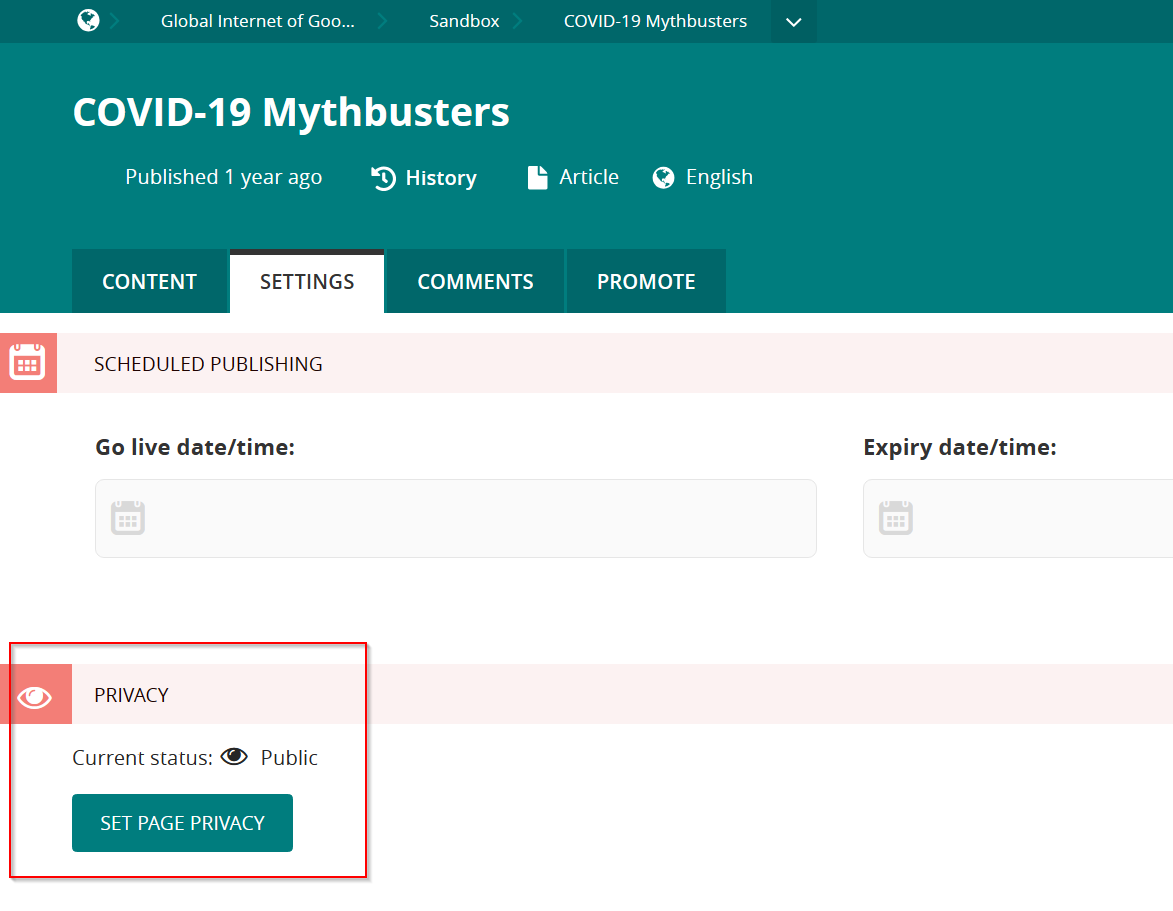
Configure the Page Privacy by pressing the Set Page Privacy button.
Options
Public
This content will be accessible by all users, without need to create or sign-in to an account.
Private, accessible to logged-in users
This content will be accessible by all users that have signed-in to an account. The account can be a member of any User Group, or no User Group.
Private, accessible with the following password
This content can be accessed by all users, whether they are signed in or not. They will be prompted to ender a password to access to content.
Private, accessible to users in specific groups
This content will only be accessible to logged-in users whose accounts are members of a chosen User Group or Groups.
Inheritance
Privacy settings are also applied to all Child Pages of the Page where the setting is put in place.
Average Rating: ☆ ☆ ☆ ☆ ☆ (0 reviews)

